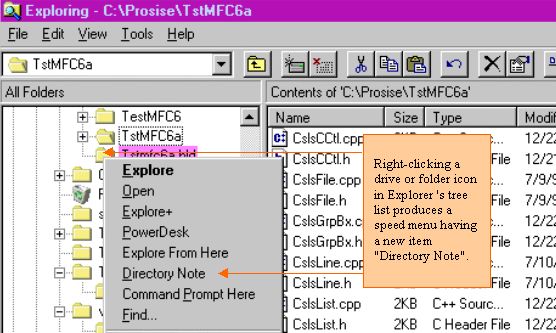
It's often useful to describe a directory in a short text note stored in that directory.
Many important directories are rarely or never directly opened by the user, so their purpose is forgotten. They easily can be mistaken for junk, and deleted by anyone who needs to recover disk space. Directory notes can help prevent this kind of data loss. They can also help identify files that are wasting storage space and backup time.
Although directory notes can be implemented by ordinary methods, the process is so tedious that few people are willing to do it.
With DirectoryNotes, you just right-click the folder icon,
choose "Directory Note" from the menu, and read (or create) a
description of that folder.
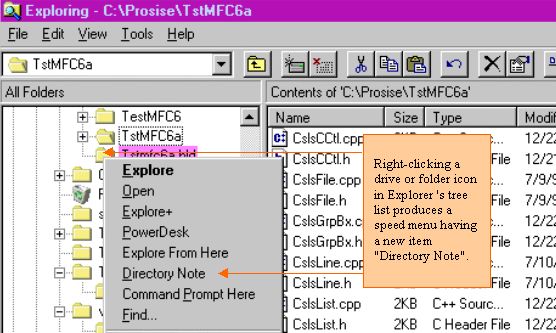
DirectoryNotes uses only 603 bytes, (not kilo- or megabytes), and is installed in seconds by double-clicking each of two icons in a Word document. You can download the installation document dirnotes.doc(93KB) by clicking this button:
We can't afford to donate consulting services regarding freely-donated software. For that reason, messages and telephone calls about DirectoryNotes cannot be given attention.
February 2001